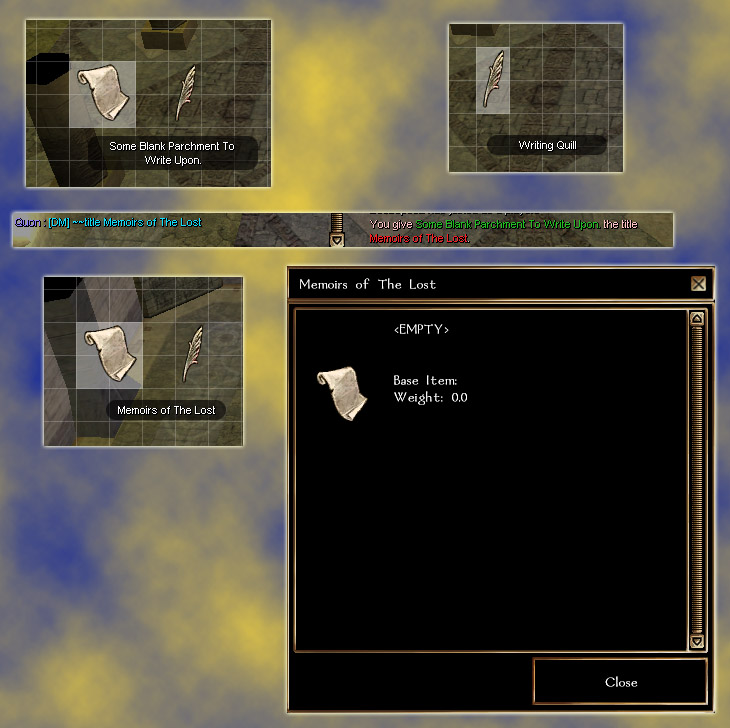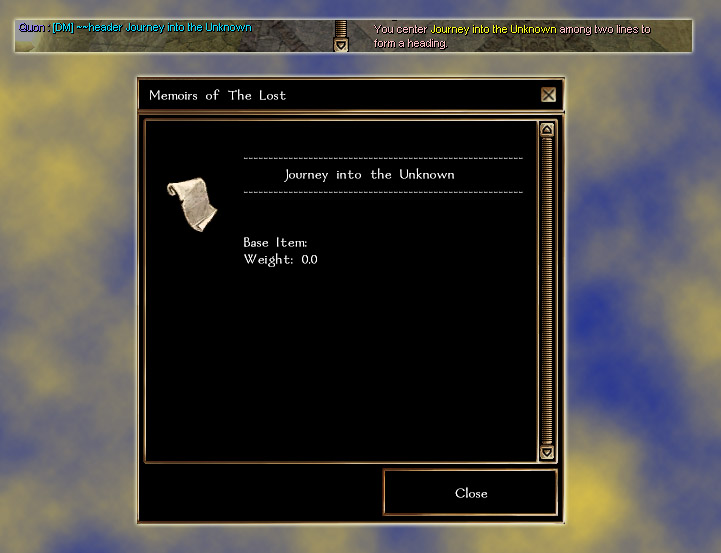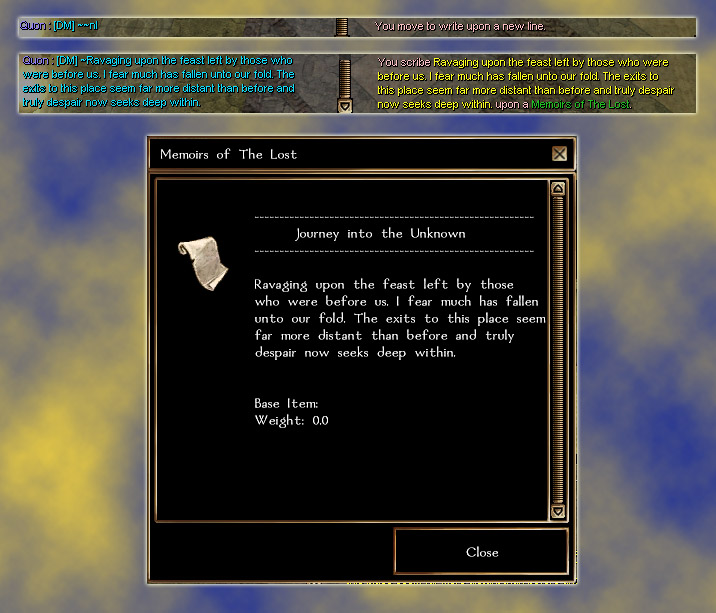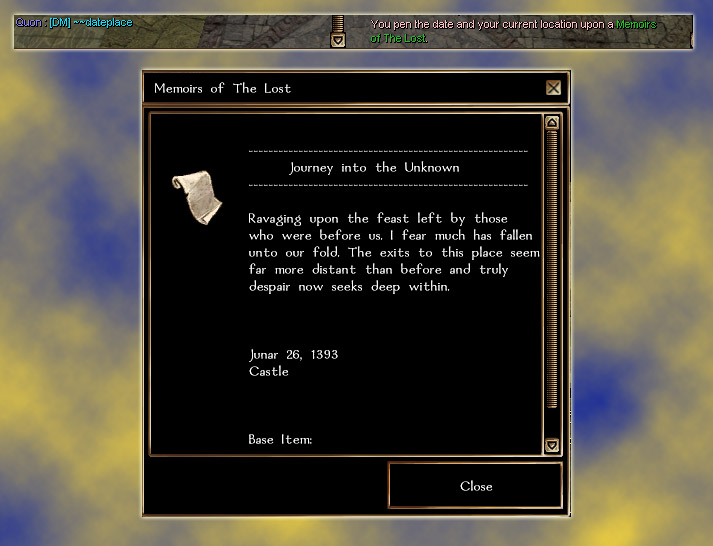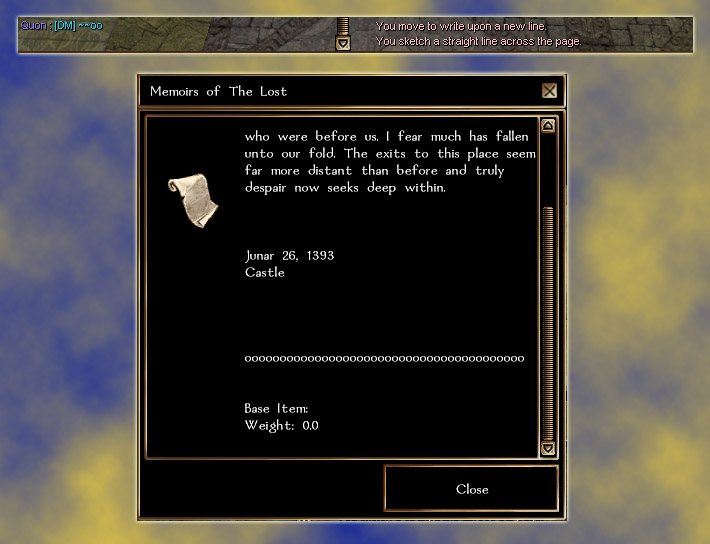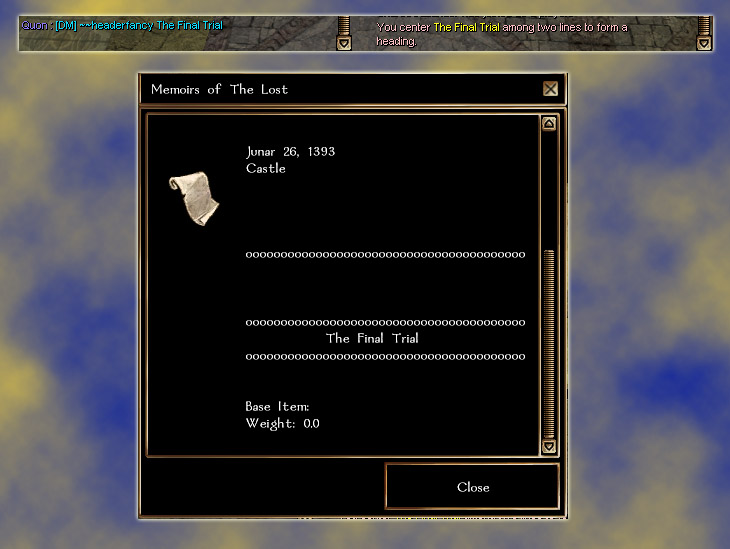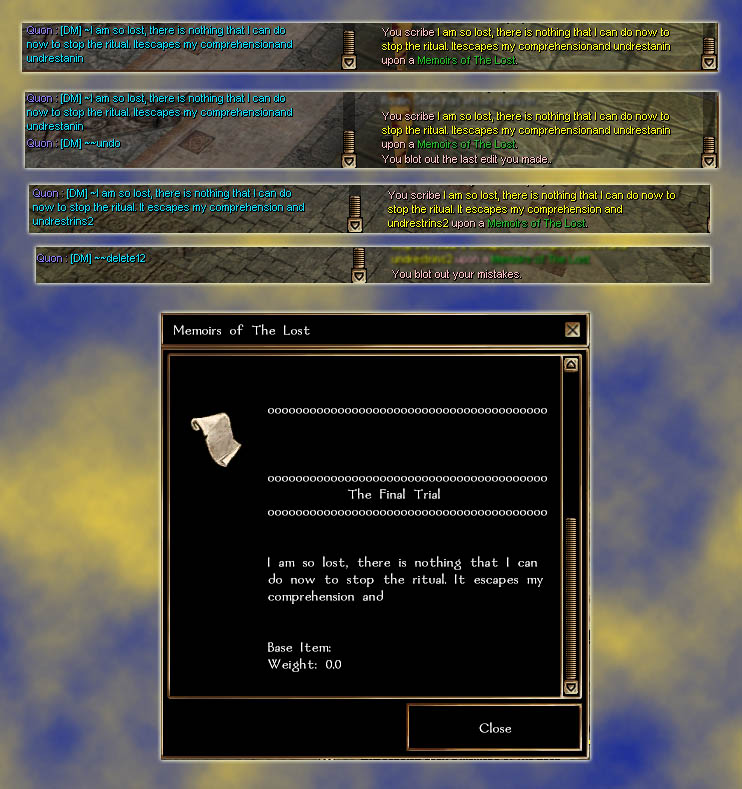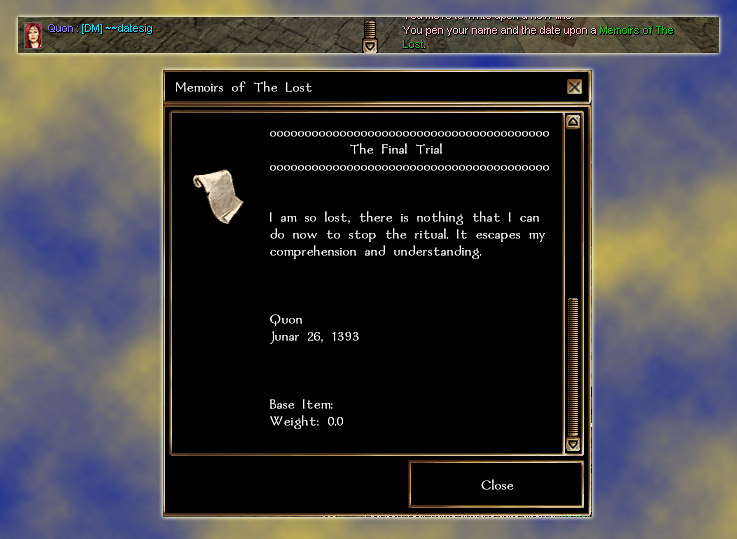Object Editing System
Jump to navigation
Jump to search
Contents
- 1 Titling Your Parchment
- 2 Adding a Header
- 3 New Line and Some Text
- 4 Quick Command For Date and Location
- 5 Horizontal Rule of The Letter "o"
- 6 Another Header
- 7 Undo and Delete
- 8 Your Name and Date
- 9 Commands
- 9.1 ~~title
- 9.2 ~
- 9.3 ~!
- 9.4 ~~nl
- 9.5 ~~tab
- 9.6 ~~deleteNNN
- 9.7 ~~erase
- 9.8 ~~undo
- 9.9 ~~author
- 9.10 ~~location
- 9.11 ~~date
- 9.12 ~~datetime
- 9.13 ~~dateplace
- 9.14 ~~datesig
- 9.15 ~~~~
- 9.16 ~~--
- 9.17 ~~oo
- 9.18 ~~header
- 9.19 ~~headerfancy
- 9.20 ~~headerdeco
- 9.21 ~~speak
- 9.22 ~~whisper
- 9.23 Writing In Other Languages
Titling Your Parchment
Adding a Header
New Line and Some Text
Quick Command For Date and Location
Horizontal Rule of The Letter "o"
Another Header
Undo and Delete
Your Name and Date
The commands listed below are also on the Quill's description in game. Notes:
- Use the quill upon the object you will be editing. Syntax for the commands follow.
- Placing edited items on your ox pack will wipe your changes.
- You only need to use the quill once, it works the same as the language ears, requiring a voice.
- You can use the ~ on any channel or use =w .
- You can not ever repeat the same command, the system will not "hear" a repeated command.
- Please read the Notes for various commands.
Commands
~~title
- Description: Changes the object's name.
- Usage: ~~title Plenarius' Diary
~
- Description: Write upon the object's description.
- Usage: ~So I was walking down the street the other day when a dragon fell from the sky.
- Note: If you want a space before your word, then put one between the ~ and the first letter (i.e. ~ A new sentence)
~!
- Description: Begins a new paragraph with the text following.
- Usage: ~!The next morning dawned and things seemed a little better.
- Note: Essentially inserts two new lines and five spaces before your text.
~~nl
- Description: Creates a new line.
- Usage: ~~nl or ~~nll or ~~nlll or ~~nllll or ~~nlllll
- Note: The amount of the letter "l" indicates how many new lines to insert, from one to five.
~~tab
- Description: Inserts some spaces.
- Usage: ~~tab
~~deleteNNN
- Description: Deletes the last NNN characters.
- Usage: ~~delete63
- Note: If the amount of characters you try to delete exceeds the size of the text, you will erase it all.
~~erase
- Description: Wipes the object's description completely.
- Usage: ~~erase
~~undo
- Description: Restores your text to the previous state before your last command.
- Usage: ~~undo
- Note: This only works once! There is no history, you can not keep undoing.
~~author
- Description: Inserts the character's name.
- Usage: ~~author
~~location
- Description: Inserts the character's location.
- Usage: ~~location
~~date
- Description: Inserts the date.
- Usage: ~~date
~~datetime
- Description: Inserts the date and time.
- Usage: ~~datetime
~~dateplace
- Description: Inserts the date and location on two separate lines.
- Usage: ~~dateplace
~~datesig
- Description: Inserts the character's name then the date on two separate lines.
- Usage: ~~datesig
~~~~
- Description: Inserts a horizontal rule of tildes.
- Usage: ~~~~
~~--
- Description: Inserts a horizontal rule of dashes.
- Usage: ~~--
~~oo
- Description: Inserts a horizontal rule of the letter "o".
- Usage: ~~oo
~~header
- Description: Inserts your text centered amongst two dashed horizontal rules.
- Usage: ~~header Day One of My Journey
~~headerfancy
- Description: Inserts your text centered amongst two horizontal rules of the letter "o".
- Usage: ~~headerfancy Recipe for Hempstead Haggis
~~headerdeco
- Description: Inserts your text centered amongst two horizontal rules formed from tildes.
- Usage: ~~headerdeco Chapter 17
~~speak
- Description: Reads the description out loud.
- Usage: ~~speak
~~whisper
- Description: Whispers the description out loud.
- Usage: ~~whisper
Writing In Other Languages
To write in a language other than common, you must possess the ear for the language you wish to scribe in. Activate the ear, then activate the quill, dip the quill in the ink you plan to use, and use the quill on the parchment you are writing on. You can then write in that language by bracketing the text with square brackets.
~[text]
- Description: Scribes in a language if done after activating an ear
- Usage: ~[The elven tongue is far superior to the other languages.]
- Would Display: Anira acelal anelvya ela oilm laytyameem ane anira calalaam cillvyilva.
- Note: Scribed language texts cannot be wiped out using the undo command. The text that appears on the parchment will disappear but the translation will persist when translated back into common.
~~translate
- Description: Translates text written in a language using an ear, if the translator possesses the same ear.
- Usage: ~~translate
- Note: This only translates text written using the ~[] command using a proper ear. It will not translate any other kind of text. For example, scribing ~Nicce or ~Iracce for "Hello" will not translate, but scribing ~[Hello] using either ear will translate.